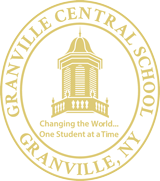What Are Parent Rooms?
The Granville CSD app has the latest school events, reminders, blog posts, dining menus and parent-teacher-coach chat called "Rooms".
The District App is an all-in-one place to stay informed and communicate with teachers and coaches.
Your family login will last for the duration of your student's attendance at Granville CSD.
Not all teachers are using teachers yet, but more and more teachers and all coaches are enabling this feature to communicate with families and students.
Instructions
Step 1: Download the Granville CSD app.
Here is the link to download the mobile app for Android devices.
Here is the link to download the mobile app for Apple devices.
Here is the link to use the app on a desktop computer of any kind.
Or search for "Granville CSD" in your favorite app store.
Step 2: Open the App and look for "ROOMS" icon in the bottom of the app.
Step 3: Sign in with your phone number or email address on file in eSchool.
Step 4: VERY IMPORTANT: Please be sure to turn on "notifications". This will notify you when your classroom teacher or a coach makes an update or messages you directly.
How to Turn On Notifications In the App
Open the Granville CSD App and select "ROOMS" in the footer of the app
Navigate to the"settings icon" (Select the "MORE" icon in the bottom right of the app and then select the "GEAR ICON" at the top of the app)
Click on "Notifications"
TURN ON "messages" and "announcements"
Turn On Notifications In the Desktop Version
Go to https://edurooms.com/
Log in with your mobile phone number
Click on your name in the top right corner
Scroll down to "notification settings" and turn on "messages" and "announcements"
Instructions for Students
Follow the same instructions above and log in using your Granville CSD email address and password.
Parent Rooms Overview
Download for Android https://bit.ly/3NbJeLv
Download for iPhone https://apple.co/3F9D2BE
Questions about Parent Rooms?
For any challenges or questions, please contact our Community School Coordinator, Karin Rozell at krozell@granvillecsd.org or 518-642-1051 Ext. 1317.
FAQ
Here is the link to Rooms overview, frequently asked questions and more.